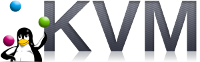 By default, ‘qemu-image info’ will throw an error if it cannot get exclusive access to the disk file it is trying to read.
By default, ‘qemu-image info’ will throw an error if it cannot get exclusive access to the disk file it is trying to read.
$ sudo qemu-img info mydisk.qcow2 qemu-img: Could not open 'mydisk.qcow2': Failed to get shared "write" lock Is another process using the image [mydisk.qcow2]?
Although it is not listed in the man page, you can use the ‘force-share’ flag to run the info command without exclusive access.
$ sudo qemu-img info mydisk.qcow2 --force-share
REFERENCES
redhat docs, list/create/delete snapshot using qemu-img
NOTES
listing snapshots inside qcow2 image
qemu-img snapshot -l mydisk.qcow2 --force-share