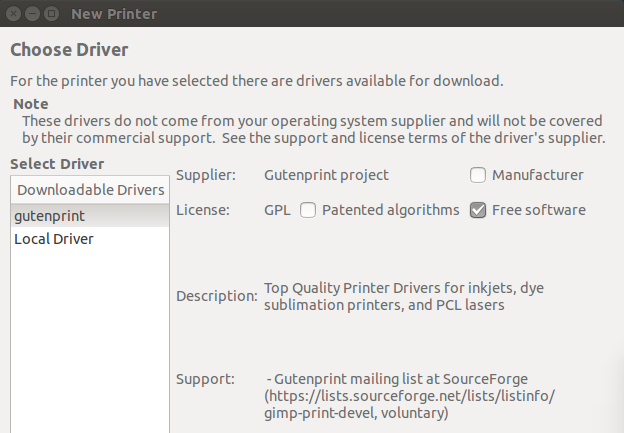If you experience hanging when installing the gutenprint drivers for a network printer from the desktop, try manually installing the gutenprint drivers from the console first.
Most likely, you will see a screen like below, and the progress bar will continually cycle but never end.
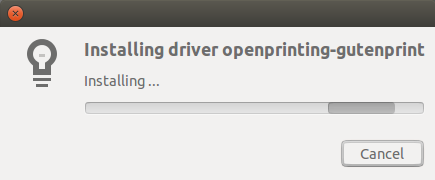
If you can’t cancel, you can use the ‘xkill’ command from the console and click on the dialog window. But you will also need to kill the process, and that can be done by finding the process id using:
ps -ef | grep printerdriver
And then killing the process with:
kill <pid>
Then you can manually install from the console using:
apt-get install openprinting-gutenprint -y
When this is complete, go through the GUI again to find the printer and install the print driver, and this time the process should complete fine.