 There are four main repositories for Ubuntu: Main, Universe, Restricted, and Multiverse. The Ubuntu CD contains the packages from the Main and Restricted repositories, so even if you do not have an Internet connections those will be available.
There are four main repositories for Ubuntu: Main, Universe, Restricted, and Multiverse. The Ubuntu CD contains the packages from the Main and Restricted repositories, so even if you do not have an Internet connections those will be available.
However, if you have booted from the LiveCD, and did not initially configure a wired or wireless network connection, then the ‘Universe’ repository will not be enabled.
If you were trying to install a package such as putty and the Universe repository source was disabled, you would get ‘E: Unable to locate package’ responses when trying to install and an empty response from apt-cache when searching for this package:
ubuntu@ubuntu:~$ sudo apt-get install putty Reading package lists... Done Building dependency tree Reading state information... Done E: Unable to locate package putty ubuntu@ubuntu:~$ sudo apt-cache search putty ubuntu@ubuntu:~$
You could enable it manually by opening the Software center and going to the menu: Edit > Software Sources, and checking the box.
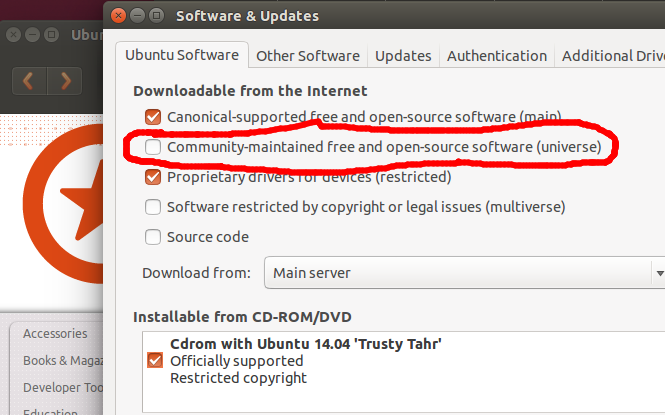
But if you are working remotely or at the console there is also an easy way to enable this repository.
sudo add-apt-repository universe
OR on older versions of Ubuntu you must use the full source line:
sudo add-apt-repository "deb http://archive.ubuntu.com/ubuntu $(lsb_release -sc) universe"
Then do an update
sudo apt-get update
After enabling the repository, a search for a package in the Universe repository such as putty would now yield results:
ubuntu@ubuntu:~$ apt-cache search putty libjsch-agent-proxy-java - Proxy to ssh-agent and Pageant in Java libtrilead-putty-extension-java - PuTTY key support for Trilead SSH2 library libtrilead-putty-extension-java-doc - Documentation for libtrilead-putty-extension-java pterm - PuTTY terminal emulator putty - Telnet/SSH client for X putty-doc - PuTTY HTML documentation putty-tools - command-line tools for SSH, SCP, and SFTP
and installing the package, would work normally.
apt-get install putty -y
REFERENCES
https://help.ubuntu.com/community/Repositories/Ubuntu
http://askubuntu.com/questions/78613/how-do-i-enable-the-universe-repository-from-the-command-line