 The stable OpenWrt images are built with LuCI, an OpenWrt web administration interface. But if you are using the bleeding edge or trunk OpenWrt images, then you won’t get this package.
The stable OpenWrt images are built with LuCI, an OpenWrt web administration interface. But if you are using the bleeding edge or trunk OpenWrt images, then you won’t get this package.
Luckily, it is not difficult to add the LuCI package to the install. As long as you have Dropbear enabled for ssh access, or you are connected via UBS-TTL and have shell access to your router then it only takes a few commands.
opkg update opkg install luci /etc/init.d/uhttpd enable
If you want to make any changes, such as changing the default port, then you can make modifications in the file /etc/config/uhttpd, and then restart the service.
/etc/init.d/uhttpd restart
Now, try accessing your router web admin interface from your browser. Use your router’s IP, in my case it is using the default http://192.168.1.1
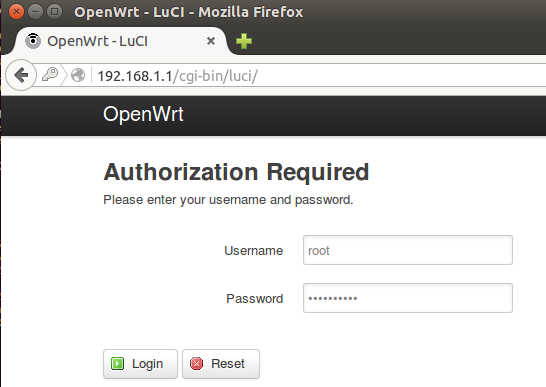
If you want to enable HTTPS, see my post here.
REFERENCES