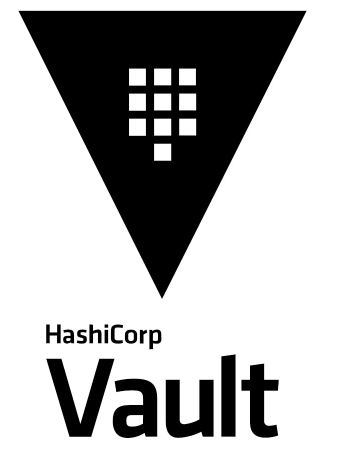 The Vault Secrets Operator is a Vault integration that runs inside a Kubernetes cluster and synchronizes Vault-level secrets to Kubernetes-level secrets.
The Vault Secrets Operator is a Vault integration that runs inside a Kubernetes cluster and synchronizes Vault-level secrets to Kubernetes-level secrets.
This secret synchronization happens transparently to the running workloads, without any need to retrofit existing images or manifests.
In this article, I will show how to:
- Install the Vault Secrets Operator (VSO)
- Configure the VSO to authenticate to an external Vault server using JWT auth mode
- Create Vault-level secret for key/value pairs, synchronize to Kubernetes-level secret
- Deploy a running container that does a rolling restart whenever Vault-level secrets are made
- Create a Vault-level secret for a TLS cert+key, synchronize to Kubernetes-level TLS secret
Prerequisites
Local utilities
In order to parse json results, generate certificates, and analyze the JWT used in this article, install the utilities below.
# json parser sudo apt install -y jq # step utility for certificate generation wget -q https://github.com/smallstep/cli/releases/download/v0.25.0/step_linux_0.25.0_amd64.tar.gz tar xvfz step_linux_0.25.0_amd64.tar.gz step_0.25.0/bin/step --strip-components 2 rm step*.gz # jwker for JWK/PEM conversions wget -q https://github.com/jphastings/jwker/releases/download/v0.2.1/jwker_Linux_x86_64.tar.gz tar xvfz jwker_Linux_x86_64.tar.gz jwker rm jwker*.gz
Helm
You can read my other article on installing Helm on Ubuntu, or read the official Helm docs.
Kubernetes cluster
Feel free to use any Kubernetes implementation (k3s, minikube, kubeadm, GCE, EKS, etc).
If you want to create a fresh Kubernetes cluster just for this article, minikube is used extensively in the Vault tutorials. If you do not already have minkube installed, see the official starting documentation for installation instructions. There are other installation references available if you need further detail (1, 2, 3).
External Vault Server
We want to emulate a Vault Server external to the cluster, if you do not already have one to work with, starting a Vault sever up in development mode on your local host is an easy way to test.
The official Vault installation document is here, below are instructions for an Ubuntu host as detailed here.
# download trusted key
sudo apt update && sudo apt install gpg
wget -O- https://apt.releases.hashicorp.com/gpg | sudo gpg --dearmor -o /usr/share/keyrings/hashicorp-archive-keyring.gpg
sudo chmod go+r /usr/share/keyrings/hashicorp-archive-keyring.gpg
# add to repo list
echo "deb [arch=$(dpkg --print-architecture) signed-by=/usr/share/keyrings/hashicorp-archive-keyring.gpg] https://apt.releases.hashicorp.com $(lsb_release -cs) main" | sudo tee /etc/apt/sources.list.d/hashicorp.list
# install Vault
sudo apt update && sudo apt install -y vault
# start Vault, use IP address of your host server
vaultIP=<yourLocalIPAddress>
echo "Starting vault on ${vaultIP}:8200, this IP needs to be used from cluster later !"
vault server -dev -dev-root-token-id root -dev-listen-address $vaultIP:8200 -log-level debug
Copy down the $vaultIP value because it will need to be used later.
Install the Vault Secrets Operator using Helm
Install the Vault Secrets Operator (VSO) per its Helm chart settings (values.yaml).
# add local helm repo helm repo add hashicorp https://helm.releases.hashicorp.com helm repo update hashicorp helm search repo hashicorp/vault-secrets-operator # custom namespace for VSO vso_ns=vault-secrets-operator # install VSO helm upgrade --install vault-secrets-operator hashicorp/vault-secrets-operator --namespace $vso_ns --create-namespace # show created objects $ kubectl get all -n $vso_ns NAME READY STATUS RESTARTS AGE pod/vault-secrets-operator-controller-manager-5f9dcdb878-4fbh9 2/2 Running 0 37s NAME TYPE CLUSTER-IP EXTERNAL-IP PORT(S) AGE service/vault-secrets-operator-metrics-service ClusterIP 10.109.2.23 8443/TCP 37s NAME READY UP-TO-DATE AVAILABLE AGE deployment.apps/vault-secrets-operator-controller-manager 1/1 1 1 37s NAME DESIRED CURRENT READY AGE replicaset.apps/vault-secrets-operator-controller-manager-5f9dcdb878 1 1 1 37s
We only installed the minimal VSO Operator, and will configure it in later sections.
Create Vault secret
Create a Vault secret and policy that VSO will later synchronize into a Kubernetes secret.
# external Vault server address
vaultIP=<yourVaultIPAddress>
export VAULT_ADDR=http://$vaultIP:8200
# provide proper credentials for Vault access (using dev mode here)
vault login root
# create Vault secret for hello app ("Hello, $greeting")
vault kv put secret/webapp/hello greeting=Galaxy
# create Vault policy that can see secrets
# 'data' path needs to be inserted when dealing with API level
echo 'path "secret/data/webapp/*" { capabilities=["read"] }' | vault policy write vso-policy -
Configure Vault JWT auth and secret
We must enable JWT auth mode between the external Vault server and VSO installed on the cluster.
Fetch Cluster OIDC public key
We need the Cluster (issuer) OIDC public key in order to verify the JWT source and integrity. This can be retrieved from the ‘/openid/v1/jwks’ endpoint of the cluster.
# query the jwks_uri at private endpoint to get public key kubectl get --raw /openid/v1/jwks | jq .keys[0] | tee cluster.jwk # convert jwk OIDC public key to pem format for use by Vault ./jwker cluster.jwk > cluster.pem
Grabbing the cluster OIDC public key manually as shown (versus self-discovery) helps avoids multiple issues with ensuring the endpoint is network-available, has a public ingress, and allows anonymous access.
Create Kubernetes service account
Create a Kubernetes service account that can generate short-lived JWT for authentication.
echo "Creating a service account in the 'default' namespace" kubectl create sa vso-auth -n default
Configure Vault server for JWT
Enable JWT auth mode for this cluster. We supply the cluster OIDC public key retrieved earlier, which is required in order to test JWT validity/integrity.
# enable JWT authentication vault auth enable -path=vsojwt jwt vault auth list # create authentication endpoint for this cluster using public key of cluster # not using self-discovery because too many connectivity, ingress, and auth issues can exist vault write auth/vsojwt/config jwt_validation_pubkeys=@cluster.pem
Then create the Vault role tied to the service account ‘default:vso-auth’ and using the audience “audience-vso-auth”.
# create Vault role associated to service account vault write auth/vsojwt/role/vso role_type=jwt ttl=10m token_policies=vso-policy bound_audiences=audience-vso-auth bound_subject=system:serviceaccount:default:vso-auth user_claim=sub verbose_oidc_logging=true
Configure the Vault Secrets Operator
We can now finish off the VSO configuration on the cluster which tells it how to connect back to Vault. First, create a VaultConnection object.
# create VaultConnection CRD wget https://raw.githubusercontent.com/fabianlee/blogcode/master/vault/vso/vaultconnection.yaml cat vaultconnection.yaml | vso_ns=$vso_ns vault_url=http://192.168.2.239:8200 envsubst | kubectl apply -f - # should see successful 'VaultConnection accepted' event kubectl logs deployment/vault-secrets-operator-controller-manager -n $vso_ns | grep VaultConnection
Then create the VaultAuth object which ties the VaultConnection to the JWT auth mode settings (role, service account, audience, etc).
# create VaultAuth CRD wget https://github.com/fabianlee/blogcode/raw/master/vault/vso/vaultauth-jwt.yaml cat vaultauth-jwt.yaml | vso_ns=$vso_ns envsubst | kubectl apply -f - # should see successful 'Successfully handled VaultAuth' event kubectl logs deployment/vault-secrets-operator-controller-manager -n $vso_ns | grep vso-staticsecret
Then create the VaultStaticSecret which ties a Vault secret to a Kubernetes secret, and specifies any workloads that need to be restarted if the secret changes.
# create VaultStaticSecret CRT wget https://github.com/fabianlee/blogcode/raw/master/vault/vso/vaultstaticsecret-hello.yaml cat vaultstaticsecret-hello.yaml | envsubst | kubectl apply -f - # should see successful 'events Secret synced' kubectl logs deployment/vault-secrets-operator-controller-manager -n $vso_ns | grep vso-staticsecret-hello | grep -v 'not required'
If everything has been successful, then VSO should have created the Kubernetes-level secret we requested.
# kubernetes secret should now exist
kubectl get secret hello-secret
# kubernetes secret can be seen normally
kubectl get secret hello-secret -o=jsonpath="{.data._raw}" | base64 -d | jq .data
{
"greeting": "Galaxy"
}
# change vault level secret and wait 15 seconds
vault kv put secret/webapp/hello greeting=Universe
sleep 15
# should see 'events Secret synced' with reason listed as rotation
kubectl logs deployment/vault-secrets-operator-controller-manager -n $vso_ns | grep vso-staticsecret-hello | grep SecretRotated
# change propagated to kubernetes level secret
$ kubectl get secret hello-secret -o=jsonpath="{.data._raw}" | base64 -d | jq .data
{
"greeting": "Universe"
}
Workload restart based on Vault change
VSO also has the ability to do a rolling restart of workloads (Deployment, Daemonset, StatefulSet) when a secret changes.
This is done by adding a rolloutRestartTargets section to the VaultStaticSecret that explicitly lists the workloads to restart when the secret changes. Below is a snippet from vaultstaticsecret-hello.yaml.
...
spec:
...
rolloutRestartTargets:
- kind: Deployment
name: web-hello
Below is the ‘web-hello’ deployment that will have a rolling restart invoked by VSO when we change the Vault secret.
# deploy app that uses value in 'hello-secret' wget https://github.com/fabianlee/blogcode/raw/master/vault/vso/web-hello.yaml kubectl apply -f web-hello.yaml # secret value overrides default and prints out 'Hello, Universe' $ kubectl exec -it deployment/web-hello -n default -- wget -q http://localhost:8080 -O- Hello, Universe request 0 GET / Host: localhost:8080 # change vault level secret and wait 15 seconds vault kv put secret/webapp/hello greeting=Neighborhood sleep 15 # make sure deployment is ready again kubectl rollout status deployment web-hello -n default --timeout=30s # new secret now used 'Hello, Neighborhood' $ kubectl exec -it deployment/web-hello -n default -- wget -q http://localhost:8080 -O- Hello, Neighborhood request 0 GET / Host: localhost:8080
Testing TLS certificate synchronization
In the previous section we synchronized a secret containing key/value pairs, but VSO synchronization also works with TLS secrets, the same as one might reference from ingress-nginx or Istio.
Create TLS certificate
We will us a self-signed certificate for simplicity of this example.
# example domain for TLS certificate domain=hello-world.info # create self-signed cert ./step certificate create $domain $domain.crt $domain.key --profile self-signed --subtle --no-password --insecure # show self-signed cert ./step certificate inspect $domain.crt --short
Create Vault secret from TLS cert + key
vault kv put secret/webapp/cert tls\.crt=@$domain.crt tls\.key=@$domain.key
Associate Vault Secret to Kubernetes secret
Create the VaultStaticSecret which ties a Vault secret to a Kubernetes secret.
wget https://github.com/fabianlee/blogcode/raw/master/vault/vso/vaultstaticsecret-cert.yaml kubectl apply -f vaultstaticsecret-cert.yaml # should see successful 'events Secret synced' kubectl logs deployment/vault-secrets-operator-controller-manager -n $vso_ns | grep vso-staticsecret-cert
Validate TLS certificate synchronization to Kubernetes
# kubernetes secret of type 'kubernetes.io/tls' should now exist
$ kubectl get secret cert-secret
NAME TYPE DATA AGE
cert-secret kubernetes.io/tls 3 4m24s
# cert loaded into k8s tls secret should match the one in local cert file
diff hello-world.info.crt <(kubectl get secret cert-secret -o=jsonpath="{.data.tls\.crt}" | base64 -d)
# certificate can be inspected with openssl
kubectl get secret cert-secret -o=jsonpath="{.data.tls\.crt}" | base64 -d | openssl x509 -text -noout
Test certificate refresh
# create new self-signed cert with 72 hour expiration
./step certificate create $domain $domain.crt $domain.key -f --not-after 72h --profile self-signed --subtle --no-password --insecure
# serial number and valid 'to' should have now changed
./step certificate inspect $domain.crt --short
# overwrite Vault secret with this new cert
vault kv put secret/webapp/cert tls\.crt=@$domain.crt tls\.key=@$domain.key
# should see 'events Secret synced' with reason listed as rotation
kubectl logs deployment/vault-secrets-operator-controller-manager -n $vso_ns | grep vso-staticsecret-cert | grep SecretRotated
# should see updated cert with 72 hour 'Not After' validity
kubectl get secret cert-secret -o=jsonpath="{.data.tls\.crt}" | base64 -d | openssl x509 -text -noout
If you wanted to do a restart of a deployment (e.g. ingress-nginx-controller) after this refresh, add a rolloutRestartTargets section to the VaultStaticSecret, similar to how we did for vaultstaticsecret-hello.yaml.
REFERENCES
github fabianlee, code for this article
HashiCorp, installing the Secrets Operator
HashiCorp, Vault Secrets Operator helm chart
Baeldung, different methods of accessing secrets using Spring framework including VSO
Github, Vault Secrets Operator
HashiCorp, Kubernetes vault integration via sidecar versus CSI provider
github issue, with vaultAuth needing service account with namespace scope [pull request]
NOTES
Prove out service account access to Vault secret
Deploy app using ‘vso-auth’ service account
# deploy sample app using same 'vso-auth' service account cat tiny-tools-template.yaml | ns=default envsubst | kubectl apply -f - # grab JWT from container running as 'vso-auth' kubectl exec -it deployment/tiny-tools-jwt -n default -- cat /var/run/secrets/kubernetes.io/serviceaccount/token > vso-auth.jwt # informally inspect JWT, should show specialized audience and sub cat vso-auth.jwt | ./step crypto jwt inspect --insecure # formally validate JWT cat vso-auth.jwt | ./step crypto jwt verify --key cluster.jwk --iss https://kubernetes.default.svc.cluster.local --aud audience-vso-auth
Fetch Vault secret using JWT
# enter running container
kubectl exec -it deployment/tiny-tools-jwt -n default -- sh
# set to external vault address from previous section
vaultIP=<yourLocalVaultIP>
# inspection of JWT
cat /var/run/secrets/kubernetes.io/serviceaccount/token | step crypto jwt inspect --insecure
# exchange JWT for Vault token
vault_token=$(curl -Ss http://$vaultIP:8200/v1/auth/vsojwt/login --data "{\"jwt\": \"$(cat /var/run/secrets/kubernetes.io/serviceaccount/token)\", \"role\": \"vso\"}" | jq -r ".auth.client_token")
echo "traded short-lived JWT for vault token: $vault_token"
# fetch secret using Vault token
$ curl -s -H "X-Vault-Token: $vault_token" http://$vaultIP:8200/v1/secret/data/webapp/hello | jq '.data.data'
{
"greeting": "Galaxy"
}