 In a previous article, I described how to expose a Github source repo as a public Helm repository by enabling Github Pages and running the chart-releaser utility.
In a previous article, I described how to expose a Github source repo as a public Helm repository by enabling Github Pages and running the chart-releaser utility.
In this article, I want to remove the manual invocation of the chart-releaser, and instead place that into an Github Actions workflow that automatically publishes changes to the Helm Chart upon a push event.
Prerequisites
- Github repository that has a Helm chart in a ‘charts’ subfolder, located on the ‘main’ git branch
- Github Pages enabled on the repo, on the standard ‘gh-pages’ branch
If you want an example setup then see my previous article, OR you can fork my helmpubtest1 repository.
Create a Github Actions workflow
As described in the Github documentation and Helm documentation, you need to create a workflow definition file in the ‘.github/workflows’ directory. Here is my full release.yml.
As areas of interest in the file, you must have ‘write’ permissions enabled for ‘contents’. Not having this will result in 403 errors as .tgz cannot be uploaded without this access.
permissions:
contents: write # for creating Releases .tgz
Then you must explicitly pass the GITHUB_TOKEN (provided in the pipeline context), to the chart-releaser-action.
- name: Run chart-releaser
uses: helm/chart-releaser-action@v1.5.0
with:
charts_dir: charts
env:
CR_TOKEN: "${{ secrets.GITHUB_TOKEN }}"
Under the covers, this chart-releaser-action calls back to the chart-releaser tool described in my previous article.
Versioning the Chart
In real-world scenarios, Helm Charts are continually enhanced, so let’s go through the day-2 task of versioning this Helm Chart.
# make sure we are on charts branch main_branch=main git checkout $main_branch # increment version of Chart current_version=$(grep -Po "^version: \d*.\K(\d)*(?=\d*)" charts/nginx/Chart.yaml) new_version=$((current_version+1)) echo "current_version=$current_version new_version=$new_version" sed -i "s/^version: .*/version: 0.$new_version.0/" charts/nginx/Chart.yaml # push event kicks off the workflow action git commit -a -m "create new chart version $new_version" git push
Github Action workflow status
The progress and final status of the workflow can be viewed in the Github Actions tab.
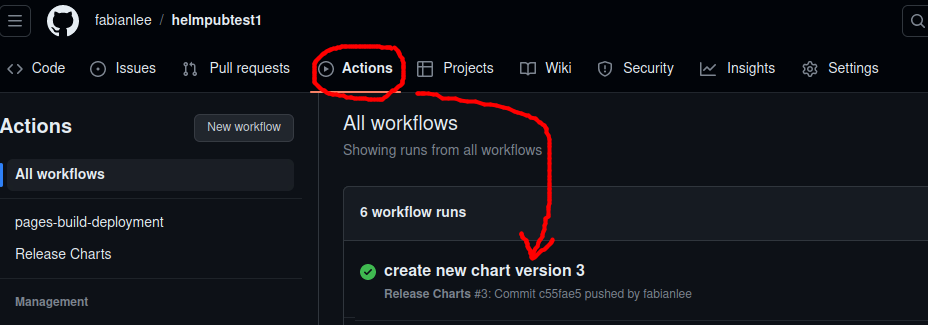
And clicking into the details of the workflow will show the progress of each step.
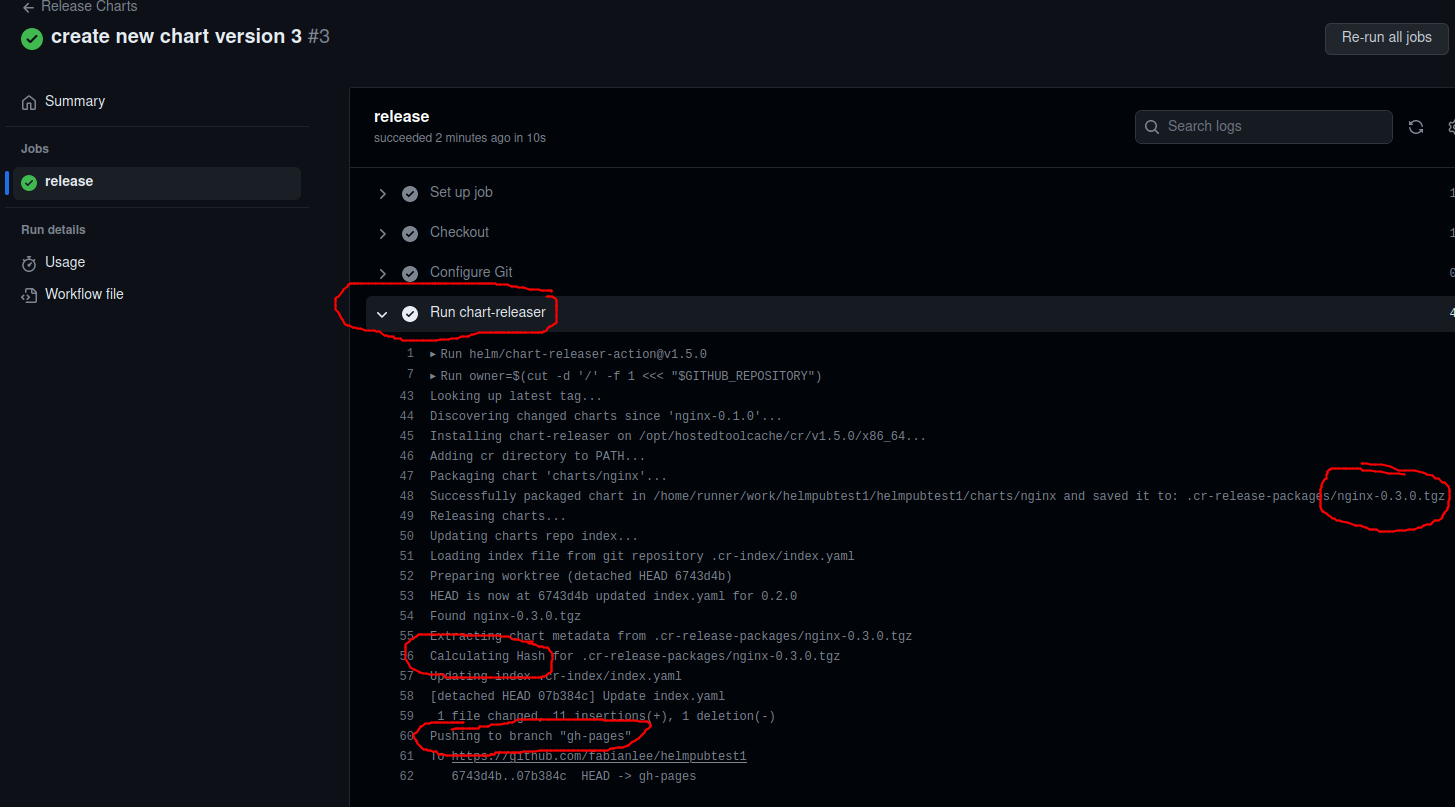
The output shows the Chart .tgz being created, hash being calculated, and finally the index being updated and committed to the ‘gh-pages’ branch.
This replaces manually needing to invoke ‘helm package’, ‘cr upload’ and ‘cr index’.
Validate new Chart version using Helm client
We can use the Helm client to validate the new chart version now available at this repository.
# substitute your forked repository if desired repo_name=helmpubtest1 repo_owner=fabianlee # add Helm repo helm repo add $repo_name https://$owner_name.github.io/$repo_name # do repo update to make sure we have the latest helm repo update $repo_name # check available versions (new version should be available) helm search repo -l $repo_name
REFERENCES
github chart-releaser-action for Github Actions
colinwilson.uk, signing helm charts with chart-releaser-action
Piotr Minkowski, shows Circle CI raw ‘cr’ commands for generating helm chart
Markus Lippert, host Helm Charts via GitHub with Chart Releaser