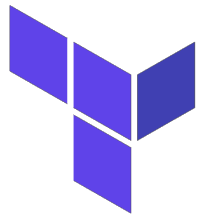 Terraform is a popular tool for provisioning infrastructure on cloud providers such as EC2, Azure, and GCP. If you want to install Teraform on Ubuntu using apt-get, follow HashiCorp’s standard installation document.
Terraform is a popular tool for provisioning infrastructure on cloud providers such as EC2, Azure, and GCP. If you want to install Teraform on Ubuntu using apt-get, follow HashiCorp’s standard installation document.
However, I find that I often need multiple versions for different projects. Find your desired version of the binaries at the Terraform download page, and follow the instructions below.
sudo apt-get install jq unzip -y # explicitly choose version OR pull latest using github api export TERRA_VERSION=0.12.20 export TERRA_VERSION=$(curl -sL https://api.github.com/repos/hashicorp/terraform/releases/latest | jq -r ".tag_name" | cut -c2-) # download wget https://releases.hashicorp.com/terraform/${TERRA_VERSION}/terraform_${TERRA_VERSION}_linux_amd64.zip # unzip unzip terraform_${TERRA_VERSION}_linux_amd64.zip # set permissions and move into path chmod +x terraform sudo mv terraform /usr/local/bin # validate terraform version
If you would like to manage multiple versions using update-alternatives, read my article here.
REFERENCES