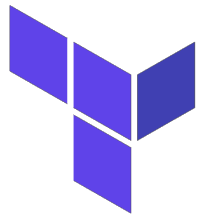 Updated Aug 2023: tested with Kubernetes 1.25 and ingress-nginx 1.8.1
Updated Aug 2023: tested with Kubernetes 1.25 and ingress-nginx 1.8.1
Creating a Kubernetes cluster on DigitalOcean can be done manually using its web Control Panel, but for automation purposes it is better to use Terraform.
In this article, we will use Terraform to create a Kubernetes cluster on DigitalOcean infrastructure. We will then use helm to deploy an NGINX ingress exposing itself on a public Digital Ocean loadbalancer.
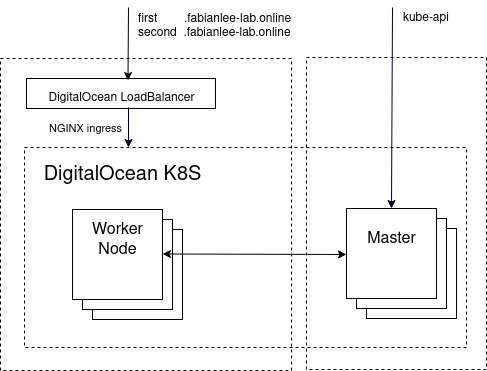
Prerequisite tools
- Install terraform 1.4+
- Install kubectl
- Install helm3
- Install the DigitalOcean CLI tool doctl
I have provided shell scripts for your convenience:
sudo apt install curl git make -y git clone https://github.com/fabianlee/docean-k8s-ingress.git cd docean-k8s-ingress BASEPATH=$(realpath .) cd $BASEPATH/prereq ./install_terraform.sh ./install_kubectl_apt.sh ./install_helm3_apt.sh ./install_doctl.sh
Prerequisite DigitalOcean account
For the Kubernetes and LoadBalancer infrastructure in this article, we will use DigitalOcean. Go ahead and signup for a trial DigitalOcean account, and once you are logged into the control panel, navigate to API > Tokens/Keys
Click the ‘Generate New Token’ button and create a token named “docean1” with read+write privileges. Copy the personal token, because it will only be displayed once.
Then run these commands to establish a login context.
# enter personal token for authentication at prompt doctl auth init --context docean1 # switch to context doctl auth switch --context docean1 # view account info as test doctl account get # list versions of kubernetes available for deployment doctl kubernetes options versions
Create Kubernetes Cluster
The ‘digitalocean_kubernetes_cluster‘ resource in Terraform’s main.tf is responsible for creating the cluster. Use terraform ‘init’, then ‘apply’ to create the single-node cluster.
# export your DigitalOcean personal token for convenience
export DO_PAT=xxxxxxxx
cd $BASEPATH/tf
# download modules
terraform init
# create cluster matching 'k8s_version_prefix' in variables.tf
terraform apply --var "do_token=${DO_PAT}" -auto-approve
This creates the Kubernetes cluster, and also creates the file ‘$BASEPATH/kubeconfig’ so you can use kubectl against the cluster.
cd $BASEPATH # use DigitalOcean CLI to view cluster doctl kubernetes cluster list # kubectl context information kubectl config get-contexts --kubeconfig=$BASEPATH/kubeconfig # set this kubeconfig as default export KUBECONFIG=$BASEPATH/kubeconfig # view additional information kubectl cluster-info kubectl get nodes -o wide
Expose publicly using NGINX ingress
Install the NGINX helm chart
# add helm repo helm repo add ingress-nginx https://kubernetes.github.io/ingress-nginx helm repo update # install from helm chart helm show values ingress-nginx/ingress-nginx helm install ingress-nginx ingress-nginx/ingress-nginx --set controller.publishService.enabled=true # verify installation helm list # show ingress-nginx-controller components kubectl get deployment ingress-nginx-controller kubectl get pods -L "app.kubernetes.io/instance=ingress-nginx" # should see ingress-nginx-controller and -admission # EXTERNAL-IP will be 'pending' for ~5 mins, wait until populated kubectl get services # public IP can also be verified using DigitalOcean CLI doctl compute load-balancer list --format Name,IP
Deploy both “hello” services
cd $BASEPATH/k8s
kubectl apply -f first-hello.yaml
kubectl apply -f second-hello.yaml
# will be empty
kubectl get pods
# show pods for first and second hello deployment
kubectl get pods -l "app in (hello-kubernetes-first,hello-kubernetes-second)"
# show first and second hello services
kubectl get services -l "app in (hello-kubernetes-first,hello-kubernetes-second)"
# deploy tiny-tools container for testing from inside cluster
kubectl apply -f tiny-tools.yaml
tiny_pod=$(kubectl get pod -l app=tiny-tools -o jsonpath='{.items[0].metadata.name}')
# do curl direct to first service
kubectl exec $tiny_pod -- curl -sS http://hello-kubernetes-first | grep hello
# do curl direct to second service
kubectl exec $tiny_pod -- curl -sS http://hello-kubernetes-second | grep hello
And then configure the NGINX ingress to deliver the services from the URL ‘first.fabianlee-lab.online’ and ‘second.fabianlee-lab.online’
cd $BASEPATH/k8s
# ingress to deliver from [first|second].fabianlee-lab.online
kubectl apply -f ingress-primary.yaml
# internal cluster IP of ingress for initial testing
INTIP_PRIMARY=$(kubectl get service ingress-nginx-controller -o=jsonpath={'.spec.clusterIP'})
# do curl direct to first service
fqdn="first.fabianlee-lab.online"
# test insecure http
resolveStr="--resolve $fqdn:80:$INTIP_PRIMARY"
kubectl exec $tiny_pod -- curl -sS $resolveStr http://$fqdn | grep hello
# test secure https at internal ingress
# notice that certificate used is self-signed and does not match host
resolveStr="--resolve $fqdn:443:$INTIP_PRIMARY"
kubectl exec $tiny_pod -- curl -kv $resolveStr https://$fqdn 2>&1 | grep -E "subject:|hello"
#
# same internal test could be run on 'second.fabianlee-lab.online'
With the NGINX ingress tested internally, now we need to test from the public DigitalOcean LoadBalancer that has been created.
# public load balancer IP where ingress is exposed
EXTIP_PRIMARY=$(kubectl get svc ingress-nginx-controller -n default -o 'jsonpath={ .status.loadBalancer.ingress[0].ip }')
# add local host entries to support the FQDN
echo "$EXTIP_PRIMARY first.fabianlee-lab.online" | sudo tee -a /etc/hosts
echo "$EXTIP_PRIMARY second.fabianlee-lab.online" | sudo tee -a /etc/hosts
# test insecure http
fqdn=first.fabianlee-lab.online
curl -sS http://$fqdn | grep hello
# test secure https pull at public loadbalancer for first service
# notice that certificate used is self-signed and does not match host
curl -kv https://$fqdn 2>&1 | grep -E "subject:|hello"
# test secure https for second service
fqdn=second.fabianlee-lab.online
curl -kv https://$fqdn 2>&1 | grep -E "subject:|hello"
With this public connectivity proved out, your next steps would be to create public DNS resolution for these FQDN and place a TLS certificate+key matching the hostnames.
In the next article, I will show how to use LetsEncrypt to generate certificates for these ingress.
Teardown DigitalOcean infrastructure
To avoid additional charges from this DigitalOcean infrastructure, have Terraform destroy the Kubernetes cluster, and manually destroy any loadbalancers.
cd $BASEPATH/tf
terraform destroy -var "do_token=${DO_PAT}"
# manually destroy any loadbalancers
doctl compute load-balancer list --format ID,Name,IP
doctl compute load-balancer delete <ID>
# manually destroy any VPC
doctl vpcs list --format ID,Name,IPRange | grep 10.10.10.0
doctl vpcs delete <ID>
# manually destroy any domain
doctl compute domain list
doctl compute domain delete <ID>
REFERENCES
Terraform, digitalocean_kubernetes_cluster
DigitalOcean, setting up nginx ingress using helm
DigitalOcean, how to install software on k8s with helm3 and create custom charts
DigitalOcean, load balancers doc
DigitalOcean, dns01 digitalOcean provider
github docs, using helm3 for ingress-nginx
github docs, multiple instances of ingress-nginx in same cluster
eff.org, deep dive into lets encrypt dns validation
kosyfrances.com, letsencrypt with DNS01 challenge on GKE
cert-manager, using specific dns servers for dns01 solver
NOTES
create ssh key in DigitalOcean using doctl [1]
doctl compute ssh-key list doctl compute ssh-key create id_rsa --public-key="$(cat id_rsa.pub)"
install helm3 from binary package
curl -fsSL -o get_helm.sh https://raw.githubusercontent.com/helm/helm/master/scripts/get-helm-3 /bin/bash get_helm.sh helm version
using doctl to save kubeconfig
doctl kubernetes cluster list --format ID,Name doctl kubernetes cluster kubeconfig save <clusterID>
scaling up and rolling back scale of helm chart
# scale up using current helm chart values kubectl get pods helm upgrade ingress-nginx ingress-nginx/ingress-nginx --set controller.replicaCount=3 --reuse-values kubectl get pods # rollback to original settings, with one pod helm list helm rollback ingress-nginx 1 kubectl get pods # changing values for installed chart helm upgrade ingress-nginx ingress-nginx/ingress-nginx --set controller.publishService.enabled=true --reuse-values
Testing public ingress without local /etc/hosts entries, using –resolve
# test insecure http resolveStr="--resolve $domain:80:$EXTIP_PRIMARY" curl -k $resolveStr https://$fqdn | grep hello # test secure https pull at public loadbalancer # notice that certificate used is self-signed and does not match host resolveStr="--resolve $domain:443:$EXTIP_PRIMARY" curl -kv $resolveStr https://$fqdn 2>&1 | grep -E "subject:|hello"